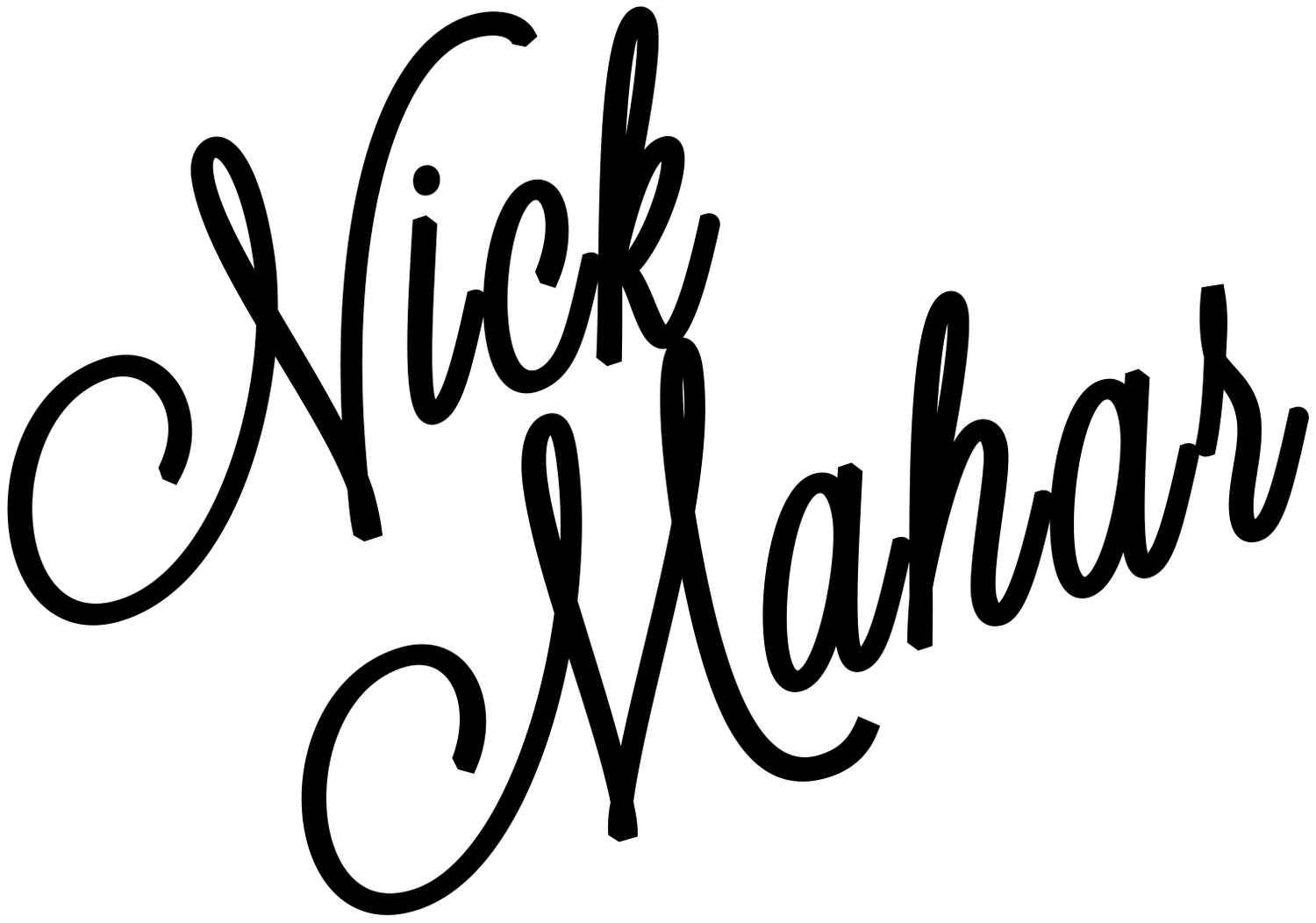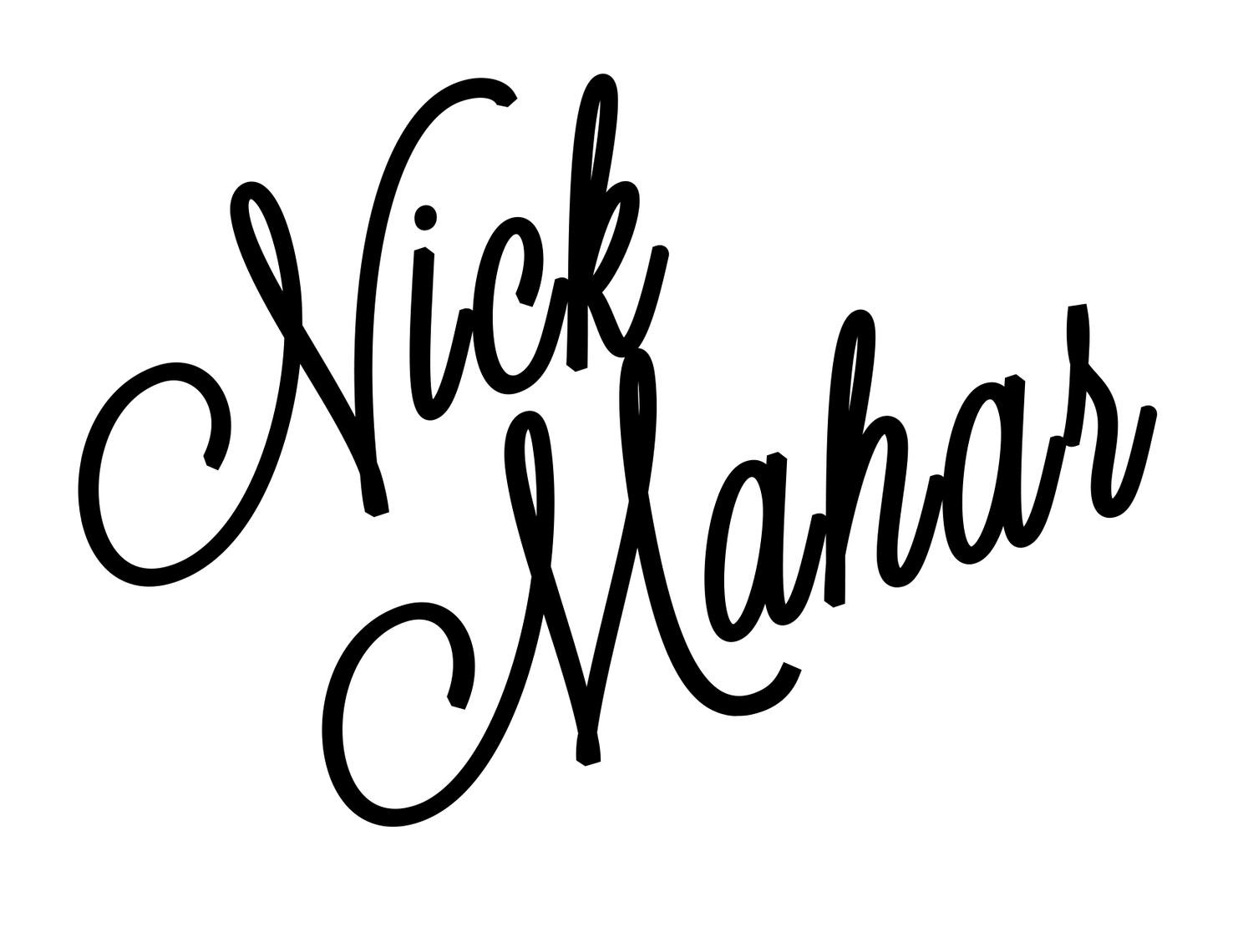ARRI Alexa Textures Testing
One of the big features that Arri announced with their new Alexa 35 was Arri Textures. They describe it as “ARRI digital cameras have a set of values that determine the way the camera processes images at their very core. These values, comprising different carefully balanced parameters, shape the amount and the character of grain in the image and determine the amount of contrast at different levels of detail in the image, which defines the perceived sharpness (technically called the MTF curve).”
This was exciting because it gives cinematographers another tool to bake into the images they are creating. The problem with digital cameras compared to film is so much gets lost in post production. I’ve been on many projects, as have most DPs, where the final image isn’t what they wanted to be. We don’t alway get to be apart of the color grading or final say on the project unlike film where they couldn’t change much later.
So far textures has had mixed reviews with a lot of people being confused about how much they really do. Even during my testing some are obvious and others are so minimal that it doesn’t feel like there is even a point. The apparent reason for that is because textures is imbedded in the image unlike a LUT, they don’t want you to do something too extreme you can’t reverse. I would argue it’s the same idea as using a strong filter in your matte box but those are usually a lot easier to see the difference, even on a small monitor.
First we need to understand the naming convention. Something i didn’t even understand until I started writing this article.
As you can see, each letter and number before the description has a meaning to it. Sadly right now there is no way of making your own and Arri has said they weren’t planning on allowing that capability but I wouldn’t be surprised if that changes in the future. Just as a DP wants to build a custom LUT for a show, this is just another step in that. The big difference that everyone needs to know is A) Arri Textures is an in camera process and they are BAKED into the ProRes and ARRIRAW files. You can’t not removed them vs a LUT. B) Unlike a LUT the textures can have grain which i think is a huge benefit. Before if you wanted to have noise or grain you would have to purposely shoot at a higher ISO and build a LUT to bring the viewing image down. The show Atlanta is a perfect example of doing that.
Now for the different pieces of the label.
Type of grain
The type of grain can vary in quite complex ways, e.g. more or less color, fine/coarse, etc. The grain of the default Texture K445 Default complies with a letter in the middle of the alphabet. The bigger the variations in color, size, etc., are from the default grain, the further away the letter is from another ARRI texture. The closer the letters are in the alphabet, the more similar the impression will be regarding the type of grain.
Amount of grain
This is a number indicating the amount of grain. The higher the number, the more grain there is (0 to 9).
Contrast at fine image structures
This number indicates the amount of contrast for fine image structures
(high spatial frequencies). The higher the number, the higher the contrast (0 to 9).
Contrast at coarse image structures
This number indicates the amount of contrast for coarse image structures (low spatial frequencies). The higher the number, the higher the contrast (0 to 9).
For starters Arri has released the following textures:
K445 Default
P425 Cosmetic
G733 Nostalgic
G522 Soft Nostalgic
F567 Clarity
F578 High Clarity
L345 Shadow
H457 Deep Shadow
Even on Arri’s website with a slider comparing default vs any texture it’s hard to see a difference besides a few. Nostalgic and Soft Nostalgic have heavy grain you can see even in a 7inch monitor. This looks great on set but is definitely strong when you get to a bigger monitor. Clarity and High Clarity look like sharpening is being added which might be great for product work. Cosmetic also has an ever so subtle smoothing to skin tones. But besides Nostalgic they are all so subtle you wouldn’t even notice they were on. The apparent reason is Arri wants to start of subtle and see what people gravitate towards. That has resulted in them releasing brand new textures based of everyone’s favorite, Nostalgic. So Arri recently released the following:
G422 Custom Shadow Nostalgic
G512 Custom Smooth Nostalgic
G633 Custom Nostalgic
G545 Custom Soft Nostalgic
For these I still don’t see what shadow is really doing. From Arri’s website it looks like smoothing some of the noise when shooting higher iso. In general Shadow is supposed to have a higher clarity and even more shadow detail retention. All of these are a great start to give DP’s a better say over the final image but for now i think a lot is doable with much more control with a solid colorist. I look forward to seeing if Arri releases a program to make custom textures. It certainly would make it more popular i would assume!
Hopefully you enjoyed the video and take a look at Arri’s website for easy slider comparison of the standard textures.