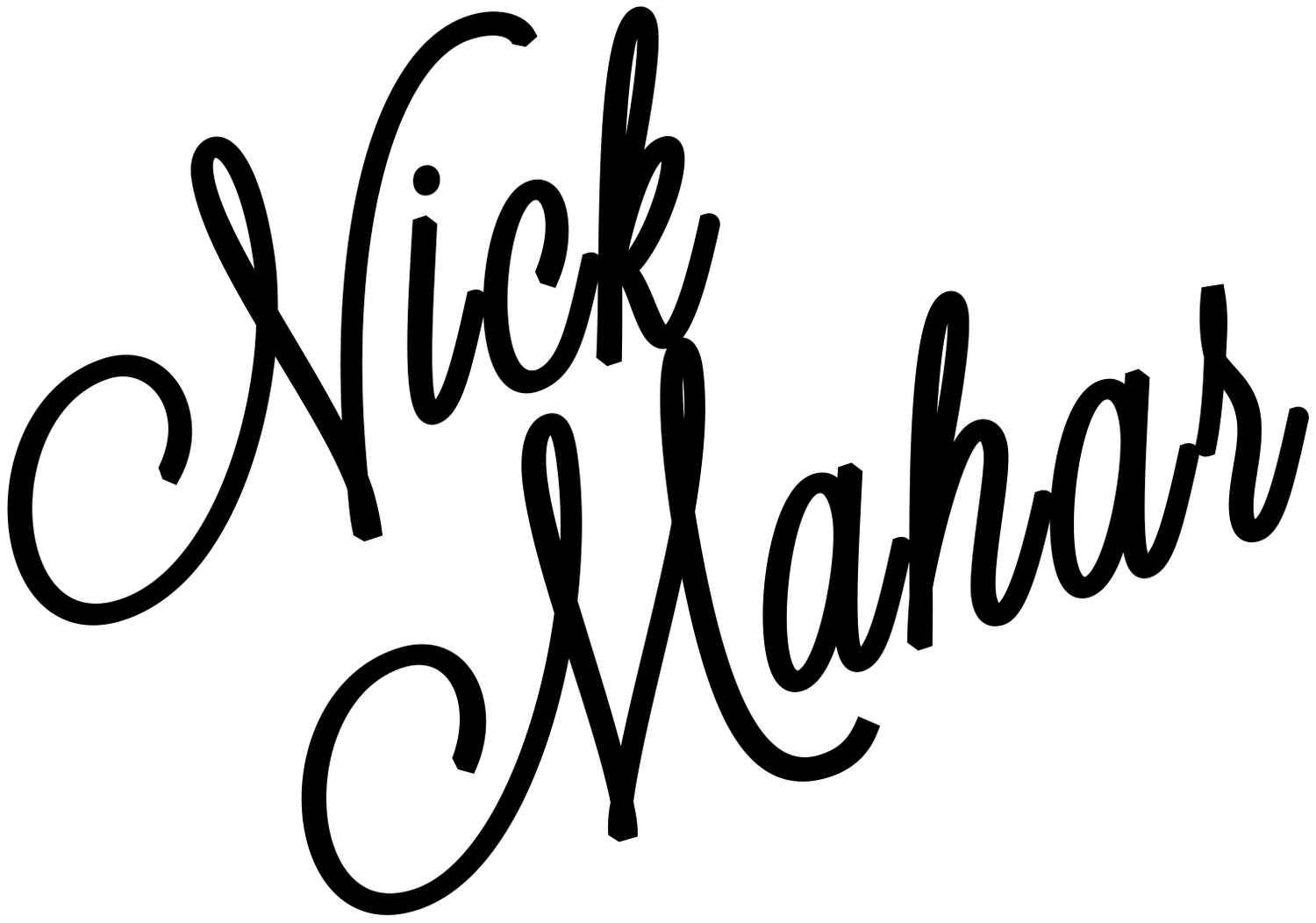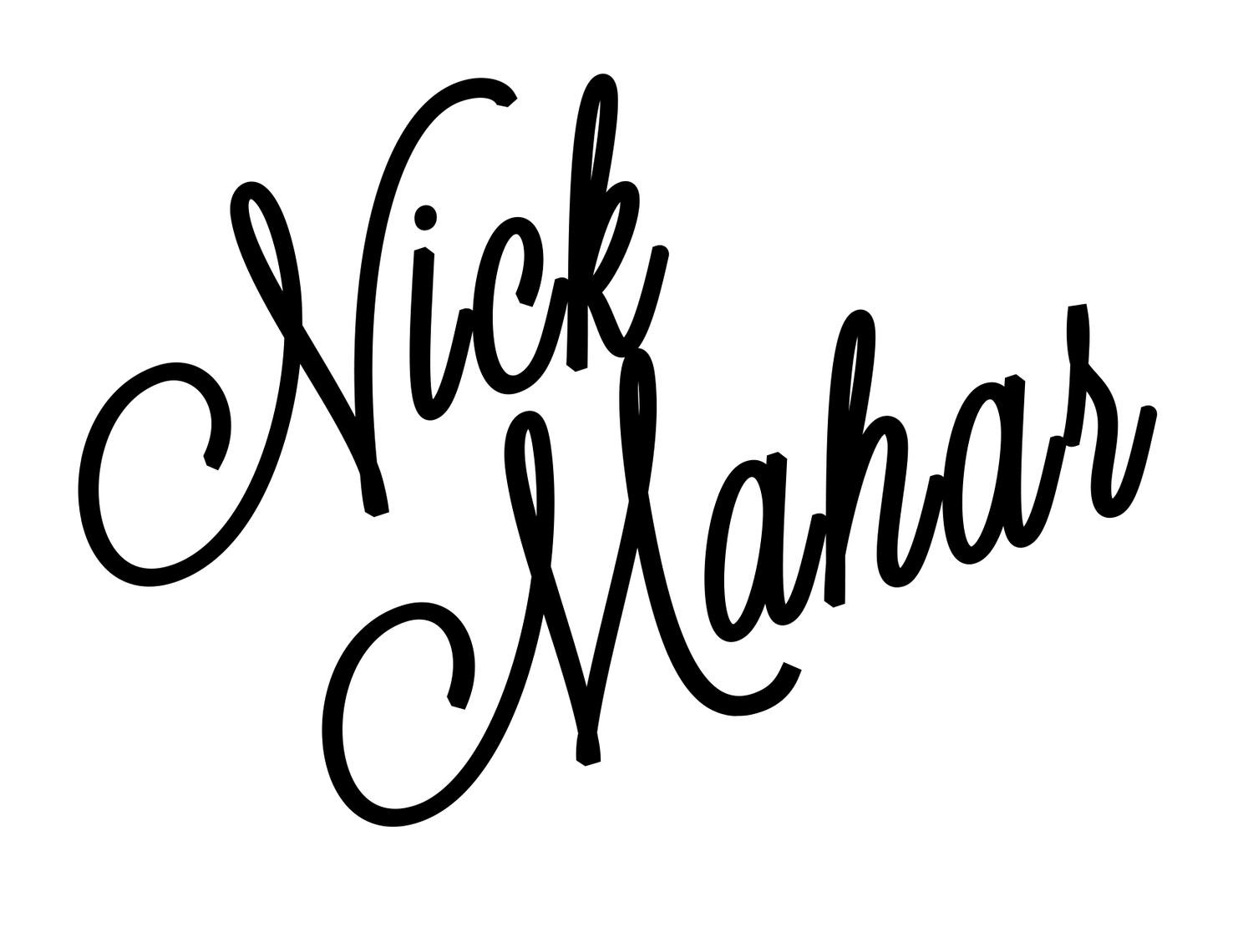How to Make a LUT for the Arri Alexa 35
The Alexa 35 is the newest professional cinema camera to hit the market. There are a lot of new additions to the camera but one major thing Arri has changed is the way you create a LUT. Normally you take a log image into your NLE or color grading software and create your look. You can then export that out back into your camera to and apply it. The problem with the normal method is the Alexa 35 wants a log to log LUT because it’s doing its own internal transform. So with that you need to apply a transform to rec 709 or whatever color space you’re working in and then make a grade. But even with that there is a very specific way you have to go about it. Arri put out a great 1 hour long video breaking this down but it’s very long and a little boring to be honest. I couldn’t find any other explanation so i decided to make one. Hopefully this helps some people out!